REVIEWED: PEDEGO’S SMART BIKE TECHNOLOGY

After extensive testing and fine-tuning, the highly anticipated Smart Bike Technology has just been released by Pedego.
By combining state-of-the art battery technology with the ESB mobile app, Pedego electric bikes now allow you to view diagnostic information and much more via your phone. Here’s a list of what the new Smart Bike Technology allows you to do:
Riders can utilize turn by turn navigation and the app has a audio setting that will announce your next turn before you reach it.
You can share your achievements on social media directly via the app.
The app will show how much battery power you have left and the number of kilometres you have left to ride on the remaining charge.
Through the app you can link to other Pedego owners including those locally making it easier to organize group rides.
The app will send you helpful maintenance reminders to ensure your electric bike runs as smoothly as possible.
The app allows you to directly contact tech support should any issues arise.
Through ESB.PLUS equipped systems, users have the ability to activate anti-theft properties as well as crash detection in the event of an emergency.
This Smart Bike Technology is new to us here at Pedego Canada as well so we decided to take one of the new batteries and test it along with the ESB mobile app, which can be downloaded from your favourite app store onto any iOS or Android device. We did just that and then spent one minute creating an account before the app instructed us to:
- Stand beside our bike and turn on the battery
- Turn on the bluetooth capabilities of our phone
- Press the “add bike” button
Magically our bike, a 26″ City Commuter Step Thru, appeared on the screen along with the serial number. (You can always access your bikes identifying information by clicking the “i” icon at the bottom of the homepage.)
The app then ran a diagnostic check of the battery and told us its voltage, health percentage and the number of complete charges its undergone. Also, by clicking the wrench at the bottom of the homepage you can see all this info as well as click the “Report” button to instantly contact e-bike customer service to report any problems.
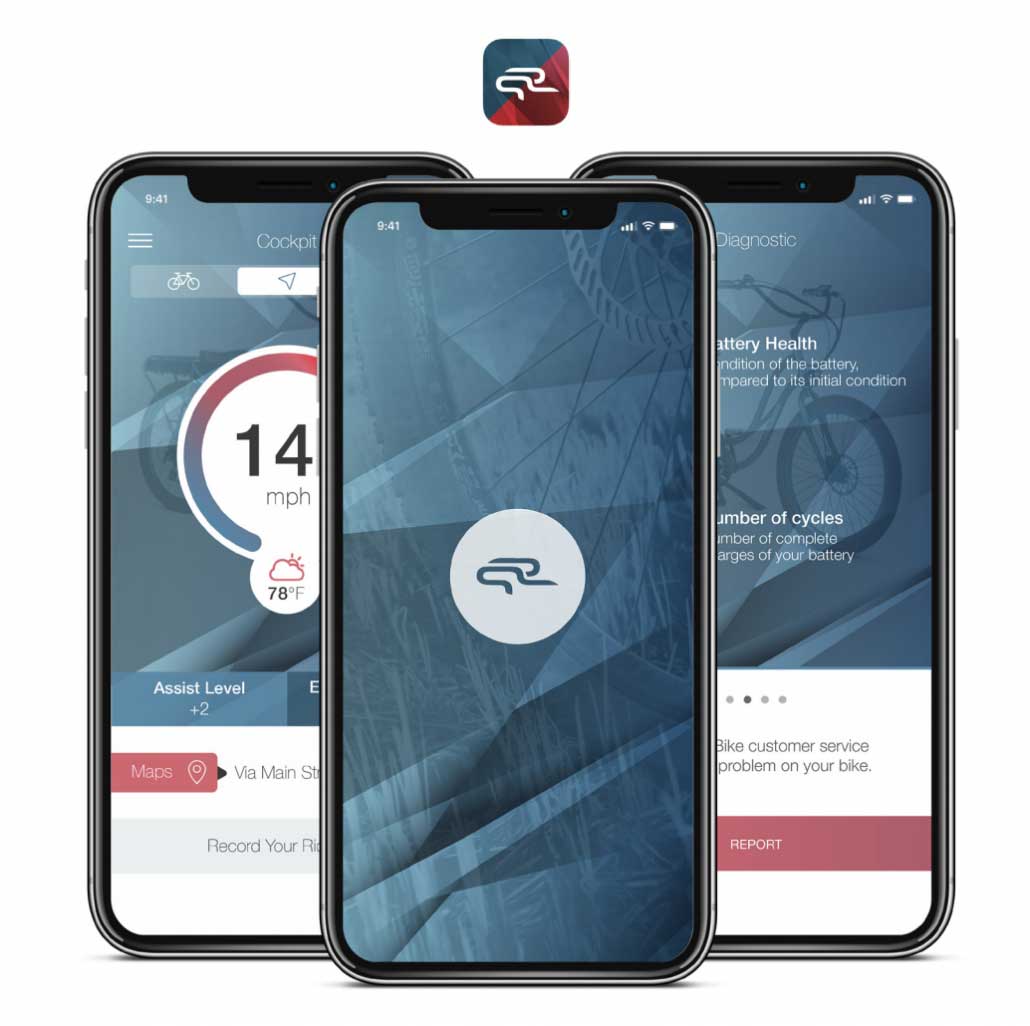
The app also allows you to input your own profile settings, link to your social media accounts and follow your contacts (and have them follow you).
What we were most interested in, however, was the navigation system. And we’re happy to report that it is amazing! Firstly, make sure the location services option is turned on in your phone’s settings. Then, go to the app and click the arrow on the home screen and you’re taken to the “Cockpit” which shows you local weather, how fast you’re travelling, and the approximate range of your battery charge. From there you can click the red arrow in the top right corner and type in wherever you want to go. The Navigator then gives you three options for routes:
- Fastest
- Shortest
- Quietest
This last option is what sets the ESB navigation system apart from all others. It’s so great to have a navigator give you the choice to take a scenic, quiet route! And as we all know staring at your phone while biking is not only dangerous, it’s illegal in some provinces, so the app has an audio option that announces directions. Obviously this doesn’t work well if the phone’s buried in your pocket and you miss the “Turn Right In 200 Metres” announcement so we recommend you get a phone holder that rests on your handlebars, such as the Cruzen Tunes (which retails for around $50) seen here.
In conclusion, we found the ESB app incredible easy to set up, it linked to our bike seamlessly, and we were very happy with the offerings, most especially the navigation program. The only downside is you’ll need a phone mount holder to take full advantage of the audio navigation services.




